Keeping kids engaged in a classroom setting takes plenty of effort, but an online classroom can be even more challenging! This is especially true when preparing lessons for first and second graders. As we know, younger students tend to have shorter attention spans, requiring that extra bit of flare to keep them focused.
There are plenty of distractions for our little ones at home as well. That’s why there are some crucial steps to take to set up an online classroom where kids stay focused and learn effectively.
Here are some practical tips for setting up your online classroom:
Setting Up Your Online Classroom: Keep Things Organized
Whether you’re teaching a class in school or preparing a lesson for distance learning, it is so important to stay organized. Have a consistent pattern in your day so that there’s minimal confusion for your students and their parents.
In your online classroom, try to keep the pacing and content similar to how it is in your physical classroom. I know this is easier said than done, but don’t feel like you have to cover every single thing. Just focus on the more important things. Your patterns and pacing can still align with the feel of your physical classroom to a certain extent. This will give your students and their parents some familiarity.
Be sure to use effective communication tools, provide targeted mini-lessons, and assign homework, just like you would in your physical classroom. It’ll keep your kiddos focused, and parents will generally appreciate this too! There are so many quality digital learning math resources to choose from that can be just as fun and engaging for your students.
Select the Right Video Conferencing Program
Video conferencing is the ultimate tool being used for online learning. It gives your students some accountability. It encourages them to show up and participate in group activities, even in their online classroom.
We know that school districts often select the video conferencing program for their staff. However, if you do get to choose your program, Zoom and Google Meet are two of the most popular choices in the teaching community.

Set Hours So Students Can Reach You
Aside from digital learning activities and video conferences, set a few hours on specific days so your students can reach out to you if they are confused about any concepts.
We know how much our students need us in our physical classrooms, especially our first and second graders. Online learning is no different. We still need to provide support in the best ways we can, even if that means adapting to the digital world. Continue to provide your kids with structure and availability so they can be confident and supported in their learning. A great way to reach your students is to set up 10-15 minutes virtual meetings with specific students who could really use the extra hand.
Create Engaging Digital Lessons
Once you have the platform and timings in place, ensure that your lessons are engaging. Whether you’re teaching place value, measurement, geometry, or whatever, make your lessons fun! There are some really amazing Google Slides resources out there that are so easy to use with Google Classroom.
Managing an online classroom gets easier when you have the right tools and resources. Be sure to appreciate to let your students know that you are there for them, even in a digital learning environment.
Keep the lessons short and their math homework manageable. Give them breaks in between and allow the students to interact with one another during the lesson. Utilize the right digital learning resources to make your online classroom fun and enjoyable for your students!
I hope these tips help you out in our remote teaching journey!
Thanks so much for popping by, and I hope to see you again soon 🙂
Happy Digital Learning!
Jess @ Savvy Apple
“Don’t worry, be Savvy!”
Check out some of these other articles to help you during distance learning:
Make Math Lessons Come Alive With Google Slides
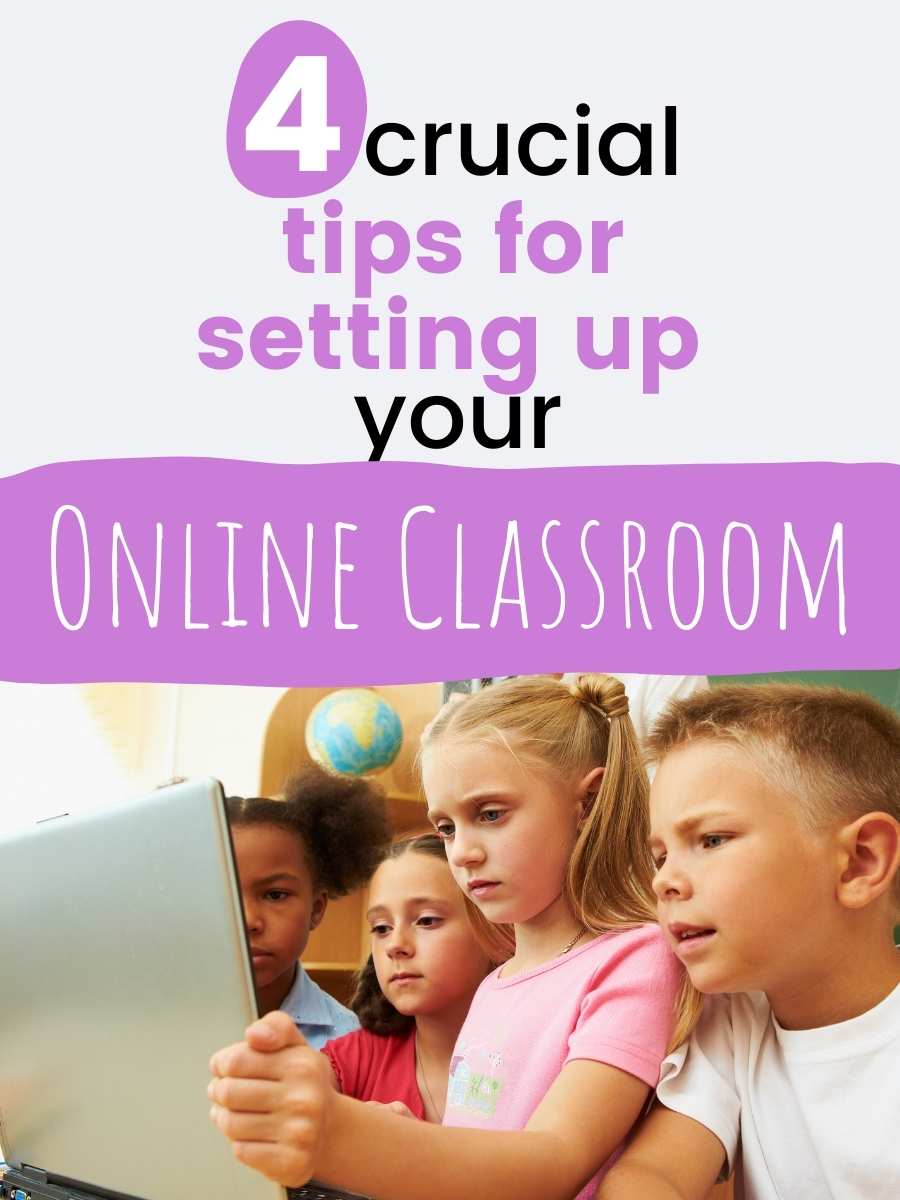
Pingback: Teaching Math Remotely: A New Way of Teaching Math | Savvy Apple